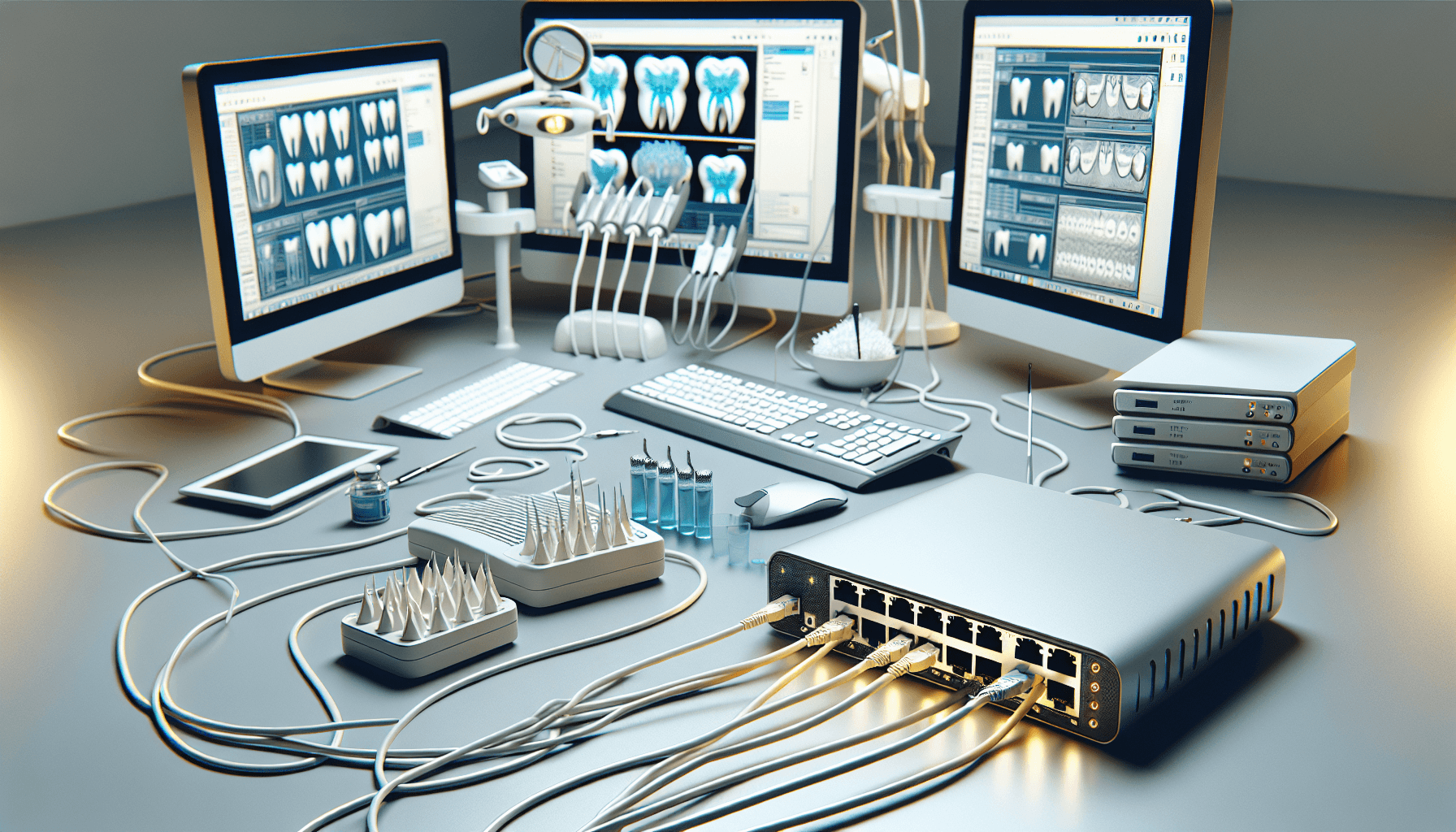Sep 8, 2024
Table of Contents
Setting Up Open Dental Network
Getting your Open Dental network up and running is key for smooth patient management and office operations. Let's break down the steps to get your network rolling and connect those workstations.
Initial Steps for Network Setup
Ready to dive in? Here's the game plan for setting up your Open Dental network.
Get Your Gear: Round up all the hardware: computers, network cables, and switches.
Networking Gear: Grab a decent router and hook up all your devices.
Server Setup: Install Open Dental on a dedicated server to keep the database safe and sound.
Workstation Setup: Follow the Open Dental installation guide to get Open Dental on each computer.
Steps | Description *---|---|
Get Your Gear | Gather computers, network cables, and switches.
Networking Gear | Use a reliable router and connect all the devices.
Server Setup | Install Open Dental on a dedicated server to house the database.
Workstations | Install Open Dental on each workstation individually using the official guide.
Need more details? Check out our page on open dental IT services.
Connecting Workstations in Open Dental
Once you've got everything set up, it's time to ensure each computer can chat with the server hosting the Open Dental database. Here’s how you can do it:
Direct Connection: Connect directly via LAN to your server.
Remote Access (RDP): Use Remote Desktop Protocol to access the server.
Middle Tier: Acts as a gatekeeper, enabling multiple computers to hook up to the database.
You can mix these methods to fit your office setup, whether it's a LAN or VPN (Open Dental Manual).
Connection Method | Description *---|---|
Direct | Direct LAN connection to the server.
Remote Access | Connect to the server remotely via RDP.
Middle Tier | A gateway for multiple workstations.
For the best results, get a networking pro to help out. Here’s what you’ll need:
Basic Setup: For small practices (less than 20 workstations in one spot).
Advanced Setup: For larger setups with many computers, multiple locations, VPNs, and virtualization (Open Dental).
Looking for a pro touch? Check out dental office IT solutions.
Follow these steps, and you’ll get a seamless Open Dental network that keeps your practice humming. For more help, visit our open dental tech support.
Network Setup Basics
So, you're diving into the world of setting up an Open Dental network. Let's make it hassle-free and efficient. Knowing the different setups and when to call in the pros can save you a lot of headaches down the road.
Basic vs. Advanced Configuration
Setting up an Open Dental network isn't a one-size-fits-all deal. It depends on how big your practice is and how complicated your tech needs are.
Basic Configuration:
Perfect for small practices (less than 20 workstations).
Just one network location.
Simple stuff—plug and play, really.
Advanced Configuration:
Better for bigger practices with over 20 workstations.
Includes multiple network locations.
Handles VPNs, domains, thin clients, and all that high-tech jazz.
Here's a quick snapshot:
Configuration Type | Number of Workstations | Network Complexity | Features *---|---|---|---|
Basic | < 20 | Single Location | Simple setup
Advanced | > 20 | Multiple Locations, VPNs, Domains | More complex—supports thin clients and virtualization
Check out the Open Dental manual for a step-by-step guide on setting up new workstations.
When to Call in the Pros
Look, if network setup isn't your jam, there's no shame in calling someone who loves this stuff. Open Dental actually suggests getting a networking pro involved, no matter if you're going basic or advanced (Open Dental).
Why Professional Help Rocks:
Custom setup to fit exactly what your practice needs.
Better security—keeps those patient records safe.
Smooth troubleshooting and maintenance—less downtime, more smiles.
If you’re looking for expert help, dental office IT solutions can be your go-to. Bringing in the pros ensures your network is reliable and performs like a dream, which means fewer tech issues and a better experience for your patients.
For a deeper dive into how Open Dental IT can make your life easier, explore our tech support guide and software solutions.
Taking the time to set up your network right and knowing when to call in the experts can make your dental practice run smoother. Understanding basic and advanced configurations helps you pick what's best for you, so you can focus on what you do best—taking care of your patients.
Enterprise Setup Features
Getting your enterprise configuration right with Open Dental is essential for keeping your network and data humming smoothly. Here’s a quick tour of the key features: Global Changes, Account Tab Settings, and Advanced Tab Security.
Global Changes in Open Dental
In Open Dental, enterprise setup lets your global changes ripple through the entire system, making everything consistent and streamlined. No more fussing over aging calculations, payment defaults, report handling, and password policies; just set it and forget it (Open Dental Manual).
Global Changes Overview:
Feature | What It Does *---|---|
Aging Calculations | Keeps track of patient balances over time
Payment Defaults | Sets up the default settings for patient payments
Report Handling | Controls how reports are generated and managed
Password Policies | Sets the rules for password complexity and how often they need changingGetting these settings dialed in will make your office run smoother than ever.
Account Tab Settings
The Account Tab within the enterprise setup is where you can tweak the nuts and bolts of your daily operations. This area covers things like aging calculations, patient payments, transaction visibility, claim identification, and clearinghouse reports (Open Dental Manual).
Account Tab Settings Overview:
Feature | What It Does *---|---|
Aging Calculations | Customizes how patient balances are aged and managed
Patient Payments | Sets default settings for handling payments
Transaction Visibility | Controls who can see financial transactions
Claim Identification | Specifies how claims are tagged and processed
Clearinghouse Reports | Manages how incoming reports from clearinghouses are handled
These settings help keep financial and account activities consistent and hassle-free.
Advanced Tab Security
The Advanced Tab homes in on security to keep your data safe and your system zipping along. Key elements here include password requirements, logoff settings, database optimization, and user access controls (Open Dental Manual).
Advanced Tab Security Features:
Feature | What It Does *---|---|
Password Requirements | Sets the rules for how complex passwords need to be
Logoff Settings | Determines how long before the system logs off idle users
Database Optimization | Fine-tunes settings to keep the database running at peak performance
User Access Controls | Regulates who gets access to what level of information
These security settings help keep patient data secure and your system running at full tilt.
Want more tips on setting up your Open Dental network? Check out our resources on dental office IT solutions and Open Dental IT services. Mastering these enterprise setup features helps dental offices run a tight ship, ensuring everything remains secure, efficient, and well-managed.
Crush Patient Management with Easy Settings
Running a smooth dental office isn't just about knowing your way around teeth. It's also about nailing patient management. Open Dental makes this easier with smart settings like the Patient Select and Family Tab features.
Patient Select Magic
Patient Select in Open Dental is like your backstage crew, keeping everything running smoothly. These settings help you predict email addresses, keep communication logs tidy, and manage databases with ease.
Here's what Patient Select offers:
Predict Email Addresses: No more guesswork. The system suggests email addresses, making communication a breeze.
Default Communication Fields: Keeps your data entry game strong by standardizing communication logs.
Third-Party Database Management: Seamlessly integrate and manage databases, whether they're in-house or hosted elsewhere.
Appointment Creation Tweaks: Make scheduling appointments as smooth as butter. Customize these settings to fit your practice’s groove.
Provider Assignments: Quickly assign providers during booking, saving time and hassle.
Network Traffic Optimization: Smooth sailing on the data front by optimizing network settings.
These features make patient management less of a grind and more of a glide. For more techie details, peek at our Open Dental IT Services.
Family Tab Tricks
The Family Tab in Open Dental is all about keeping things organized. It helps you manage patient relationships and finances with cool tools like Super Families, Patient Clones, claim snapshots, and fee schedule groups.
The best bits of the Family Tab:
Super Families: Bundle related patients together to manage them like a pro.
Patient Clones: Duplicate records to track changes easily or just for quick reference.
Claim Snapshots: Take time-stamped snapshots of claims for precise historical data.
Fee Schedule Groups: Sort patients into different fee buckets, making billing easier and more accurate.
Specific Reports: Generate reports that give you deep insights into patient management and finances.
Here's a quick overview:
Feature | Description *---|---|
Super Families | Manage related patients together
Patient Clones | Duplicate and track patient records
Claim Snapshots | Get detailed historical claim data
Fee Schedule Groups | Organize patients by fees
Specific Reports | Create custom reports for insights
These settings keep your patient management game on point. Need more help? Check out Open Dental Tech Support.
In a nutshell, getting a grip on these settings in Open Dental means smoother sailing for your dental office and happier patients. And for even more ways to make life easier, dive into Dental Office IT Solutions.
IT Services for Open Dental
Setting up an open dental network in your dental office? Reliable IT services are your go-to pals. A biggie here is making sure all that patient data is backed up securely and can be reached without fuss. Cloud backup and hosting are key players in keeping things running smooth and safe.
Cloud Backup and Hosting
Cloud backup and hosting pack a bunch of perks like cyber safety, HIPAA compliance, and getting into your Open Dental apps from anywhere. Providers such as DataHEALTH have your back with top-notch cybersecurity and two-factor authentication. This means you can get to work, knowing your data's safe and sound, 24/7. (Open Dental Vendors - Supplemental Services and Products).
Provider | Benefits | Data *---|---|---|
HEALTH | HIPAA compliant, secure, always on, two-factor authentication |
SK Tech Group | Cybersecurity, business continuity, VoIP phone systems, IT boost |
Whole Technology | HIPAA compliant, secure patient data, accessible everywhere |
If you want IT solutions that fit like a glove for your dental office, check out vendors like SK Tech Group and Whole Technology. They offer full-service IT packages, focusing on boosting your business operations and keeping patient data safe.
Hosting Vendors Overview
Choosing the right hosting vendor for your open dental software solutions can be a game-changer. Here’s a rundown of vendors who know their Open Dental stuff:
DataHEALTH:
Services: Cloud backup and hosting, cyber protection, HIPAA compliance.
Goodies: Secure, two-factor authentication, always-on access from anywhere.
SK Tech Group:
Services: Full IT services, cybersecurity, business continuity, VoIP phone systems.
Goodies: Tons of experience with Open Dental, tech tools, physical setup help.
Whole Technology:
Services: Technology as a Service (TaaS) for hosting Open Dental.
Goodies: Super reliable, HIPAA compliant, keeps patient data safe and accessible.
Vendor | Services Offered | Goodies | Data *---|---|---|---|
HEALTH | Cloud backup, hosting, HIPAA compliance | Cyber protection, secure access, two-factor authentication, 24/7 avail |
SK Tech Group | Full IT services, cybersecurity, business continuity | Lots of experience, tech tools, physical setup, VoIP systems |
Whole Technology | Tech as a Service (TaaS), HIPAA compliance | Reliable, secure data, global access |
These vendors bring solid, dependable solutions to keep dental practices running smoothly and data hands-off hacker-proof. If you're curious about more IT solutions for Open Dental, don't hesitate to visit open dental IT services.
Picking the right hosting vendor and using cloud backup and hosting services means your dental practice is on top of its game—protecting patient data, staying compliant, and running efficiently. For extra help, give dental office IT solutions a look.
Comparing Dental Software
So, you're diving into the world of dental software, huh? Let's break down how Open Dental stacks up against the cloud-based competition. Here's everything you need to know about their major features and differences.
Open Dental vs. Cloud-Based Solutions
Open Dental is a crowd favorite. It handles tooth charts, online patient forms, e-prescriptions, and more, working with over 100 other dental software programs (TheeDigital). Comparing it to cloud-based options can help you decide what's best for your practice.
Head-to-Head Comparison:
Feature | Open Dental | Cloud-Based Solutions (like Denticon, MOGO Cloud) *---|---|---|
Data Storage | On-premise servers | Cloud-based
Accessibility | Office-based, local access | Anywhere with internet
Setup and Maintenance | Needs IT support (tech support here) | Managed by vendor (office IT solutions)
Security | Dependent on office setup | Robust cloud security
Cost Structure | One-time license fee + maintenance | Subscription-based
Interoperability | Works with over 100 programs | Varies by vendor
Quick Peek at Dental Software Options
There's definitely no shortage of options when it comes to dental software. Let's highlight a few popular ones and what they bring to the table.
Software | Cool Features | Ideal For *---|---|---|
Denticon | Business & clinical tools, patient communication, imaging, treatment planning | Practices of all sizes (TheeDigital)
MOGO Cloud | Full imaging suite, eReminders, customizable forms, eSignatures | Practices wanting it all (TheeDigital)
Practice-Web | Scheduling, charting, e-billing, card processing, free text messaging | Small to medium practices (TheeDigital)
Dentisoft | Basic clinical & admin tools, integrates with Dexis, Tigerview | Practices needing the basics (TheeDigital)
Each software has its perks. If you want direct control over your data, Open Dental’s on-premise setup is a solid choice. On the flip side, cloud solutions like Denticon or MOGO Cloud offer flexibility and straightforward maintenance. For more info on making the switch or getting integrated, talk to your IT provider or check out our dedicated software solutions.